Also Read
C# Code For Login Page, In today's article, we will learn how to perform login functionality in Windows Forms using database. Here we are providing you the link of 2 videos. By watching the first video, you can easily design the login form using Windows form. And in the second video, we will connect this form with SQL Server.
Login Form Design in C# Windows Application
If you have already made a design or if you want to make another design, you can directly watch the second video. But if you have not made a design, then you can make a design by watching this video. After creating the project in visual studio, you have to choose Windows Form Application .NET Framework and then you have to drag and drop different tools from the tool box, you can see in the video.C# Code For Login Form
If you have completed the design part, now first of all you have to create a database and create a table in it, I have used SQL Server in this video and created a table named Users and Some dummy data has been added in it, now whenever the user enters the correct username and password, the user will go to the home screen and if the wrong password is entered, an error message will be shown. You can see how we did it step by step in the video.
Download the icons, images and code that we have used in the project from here.
I hope you will like both videos. If you like the video, please like it and subscribe to the channel. And if you have any question or want to give any advice, then you can give it to us in the comment box.
.png)

.png)
.png)
.png)
0 Comments